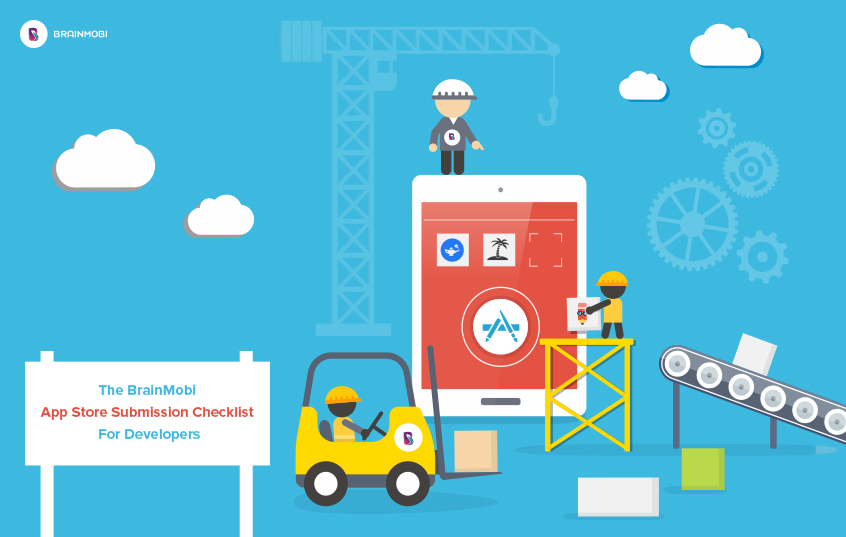
Apps are changing the world and want designers and developers to innovate and change themselves with the constantly changing trends. With so many apps being developed and uploaded on app store, Apple has now become quite strict with the norms and guidelines. At BrainMobi, we have been continuously pushing new and updated apps to app store since our inception. We test the applications at every interval to make sure that every app uploaded should run as flawlessly as possible. Still, uploading apps on app store have gotten much more complex over the time with many more items added by Apple to check. Since we’ve adhered to the ever changing guidelines and process for app submissions for years, we thought of sharing our app submission checklist that we’ve been using for ourselves and clients for years. Our goal to develop this checklist was to make the developers know how to upload the app on app store without rejection. We’ve tried to cover all the basic items without them the app cannot be uploaded. To ensure we didn’t get lost, we focused on a single platform approach, viz, iOS.
1. App Name, App Icon, App Screenshots, and Application Description
App name is the name of your application you’re going to upload on app store. According to Apple, the length of your app name should be 23 characters or less for optimal presentation on every device. The app icon is the identity of your product. The icon size differs with every device, 180px*180px for iPhone 7, 7 Plus, 6 Plus and 6S Plus, 120px*120px for iPhone 6 and 6S and SE.
Screenshots help the user to figure out your app and convince them to download your app. You can upload maximum of 5 screenshots. These days app owners are using short video tutorials to demonstrate the features and functionality of their applications. Your app description helps the user to better understand your product and make them familiarize with the features and functionalities of the application. Always keep your sentences simple, short and focused.
2. Version Number and Build Number
Apple also requires you to submit the app version number and build number in order to submit your application on app store. Both version number and build number work mutually and help you to identify your app on app store. There are basically two types of versioning, major and minor. For example, you upload an app on app store and name it version 1.0 (where 1 = major and 0 = minor) and build number 1. Now the complete version number is 1.0.1.
Now you encounter some bugs in your last app store build submitted like you forgot to include the app icon. As a result, you have to produce a new build. But the build number will be different in order to differentiate from the other builds submitted. Since there are no major feature changes, so the version number will remain same. In case you include a new feature like in your previous build there was no chat module but in your new version, you included it then in such a case both the version number and build number will be different.
3. Category and Keywords
Apple allows you to select up to two category types Primary and Secondary. Well, Apple also allows you to change the category but doing so will affect your app ranking. Keywords on the other-hand play an important role in getting your app rank higher on app store and search engines. The length of your keywords is limited to 100 characters.
4. Support URL and Marketing URL
Providing support URL will help you to answer the queries that people have regarding your application. Marketing URL is a not mandatory, you can add it with the support URL. Most of the people have a website for their product, in such a case marketing URL is required. This helps the user to easily search for products and solutions, rather than searching on AppStore. This is very helpful in SEO. You can use AppSite, landing page generator to create a perfect well designed responsive landing page for your application within seconds.
5. Copyright, SKU Number and Licence Agreement
Copyright is filled automatically by Apple. However, you can fill on your own like Copyright 2017. SKU or Stock Keeping Unit is a unique identification number assigned by Apple to every app being uploaded on the app store which cannot be seen by normal users. One cannot edit the SKU number after saving the app on app store. A licence agreement is an optional field by Apple which lets the user to enter their terms and conditions related to the product.
Similar read: React Native – The Modern Day App Development Framework
During our research, we find out some of the additional checklists that needed to be taken care by the developers before the app is being uploaded on app store. Below are some of the most common issues that lead to app rejection.
- Test your app on different devices for bug fixes and crashes.
- Test your application on IPv6 connections.
- Make sure your app display properly on iPads even if they are built for iPhones.
- Make sure there should not be any broken link.
- Ensure that you have fulfilled all the required information needed for the review.
- Your app screenshots and app description must be clear.
- Never submit your app repeatedly as it may result in rejection.
- Check that the back-end services are enabled and accessible during a review.
We have tried to organize the items in a way so that developers can decide which items to tackle first. The above items also require proper quality testing. For example, a designer should check for app screenshots, web developers should check for API related issues and so on. Regardless of when you use, make sure that you have a fresh copy of app submission checklist when you upload an app on app store. We will keep on updating it from time-to-time. We welcome comments from app creators and iOS app developers on how we can improve this. Well, that’s it for today, I’ll try to keep you updated on my findings.



